Interact with Game Player
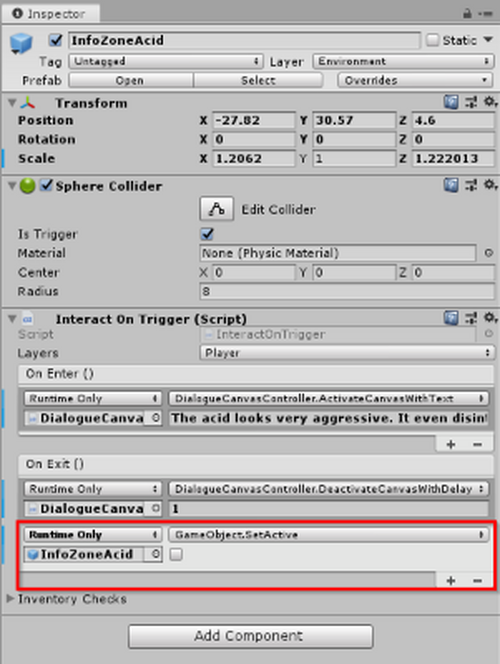
Basis of the basis
Below is the basis used in the game to communicate with players.
InfoZone is located in the "Interactables".
DialogueCanvas is located in the "UIPrefabs".
Using dialogue boxes is one way to let the player know what is happening. Therefore, the Game Kit included DialogueCanvas as a UI element. We can use it to give players the information we want them to have.
Now we know we have InfoZone and DialogueCanvas. We use InfoZone to determine when to provide the information, and DialogueCanvas is the method we use to provide the information.
Setting up the InfoZone
In the "Interact On Trigger (Script)", select Layers to "Player".
On Enter, select DialogueCanvas and set the dialogue to active.
The "Runtime Only" selects the DialogueCanvas, and the action selects "DialogueCanvasController.ActiveCanvasWithText(string)
On Exit, select "Runtime Only" to DialogueCanvas and the action selects "DialogueCanvasController.deactiveCanvasWithDelay(float)
To prevent the dialogue from popping up again, select "Runtime Only" to InfoZone, and the action selects gameObject.SetActive.
The 3D Game Kit Demo uses the Localization method. All the messages are stored in a separate file in the same language. This method supports multiple languages but requires a bit of coding to use in my game. Therefore, I leave it for now and implement it in the future.
What can u do with 3D Ellen?
| Status | On hold |
| Author | KWYume |
| Genre | Adventure |
| Tags | 3d-game, 3d-game-kit, no-code, Unity, unity-engine, unity-hub, unity-technologies |
More posts
- Can 3D Game Kit Play in Web?Sep 01, 2023
- Step 1 - Getting the necessary for the make the 3D GameAug 30, 2023
Leave a comment
Log in with itch.io to leave a comment.