Step 1 - Getting the necessary for the make the 3D Game
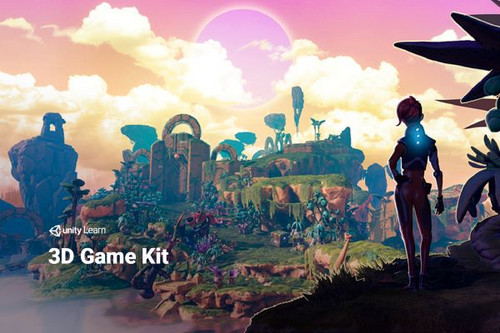
Idiot guide
Step 1.
Go to the Unity website to create a user account.
Step 2.
Download Unity Engine; I recommend downloading and installing the latest version.
Step 3.
Go to Unity Asset Store and search for the 3D Game Kit from Unity Technologies.
Step 4.
Purchase the free 3D Game Kit.
Step 5.
Open Unity Hub and create the Game Project.
Step 6.
From the Unity Engine. At the top menu bar, select Window > Package Manager. In the Package Manager, switch to "My Assets".
Step 7.
In the Package Manager > My Assets, select the 3D Game Kit and click "Download".
Step 8.
When finished downloading, select "Import". Please note that if you have installed the latest version, the project needs to be converted, and the project setting will be overwritten with the 3D Game Kit setting. Confirm these changes and wait for the import to finish.
Step 9.
When finished. You are ready to go. You can find the Demo Scene from the Project Window > Assets > 3D Game Kit > Scenes > Start.
Let the journey begin.
What can u do with 3D Ellen?
| Status | On hold |
| Author | KWYume |
| Genre | Adventure |
| Tags | 3d-game, 3d-game-kit, no-code, Unity, unity-engine, unity-hub, unity-technologies |
More posts
- Can 3D Game Kit Play in Web?Sep 01, 2023
- Interact with Game PlayerAug 31, 2023
Leave a comment
Log in with itch.io to leave a comment.