Added - Virtual Joystick for mobile device
Timelessness » Devlog
Bugs or Develop. I am not sure which I should put it in.
1) input method
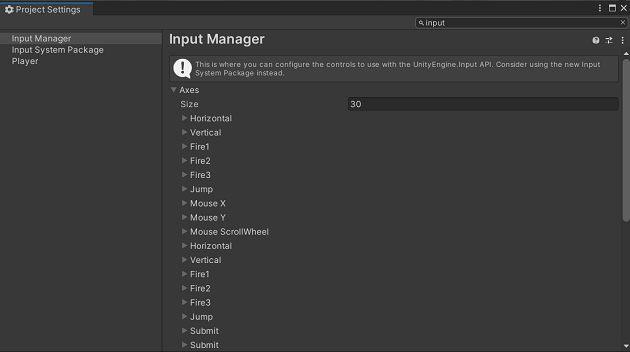 |
The game used the Input Manager method, which is Input.GetAxis("Horizontal") & Input.GetAxis("Vertical") to control the player's movement. This method is the easiest to understand for newbies during my learning process. I respect that. However, once I had the game published online, I immediately thought I needed more than just the keyboard input method. I want to play the game on my phone. |
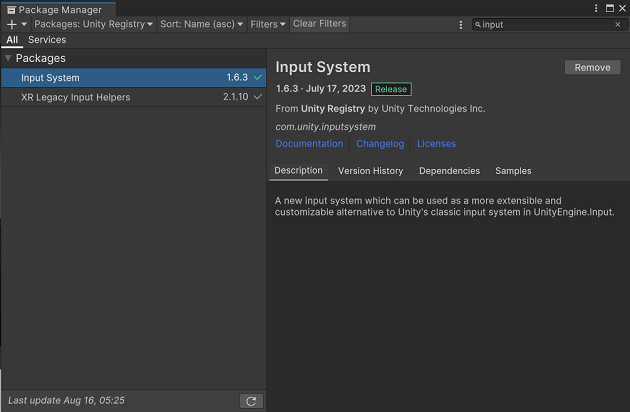 | I searched the web for touchscreen input methods and found more YouTube Tutorials. Unity has a new input method - Input System that handles multi-input devices. This new method is more complicated than the one I used because you can create multi-maps and actions on different devices. |
2) UI joystick
After knowing I could use the Unity Input System and a virtual UI joystick to simulate an input when on a mobile device, I started working on it immediately.
Firstly, install the "input system" package. Bring up the Package Manager from the top menu bar - Window > Package Manager, select Packages: Unity Registry, and look for "Input System". Install the package to use it.
Then, add an input action to your asset. At the Assets window, left mouse click, Create > Input Actions.
A new window appears, and you can create the Action Maps and Actions here.
Get Timelessness
Download NowName your own price
Timelessness
Get a moment of relax and yet fill it with excitement.
| Status | In development |
| Author | KWYume |
| Genre | Action, Shooter |
| Tags | Singleplayer, Space, Top down shooter |
| Languages | English |
More posts
- Added - Title ScreenAug 22, 2023
- Bug fixed - Shields rotate out of pivot pointAug 15, 2023
- Added - SoundsAug 15, 2023
Leave a comment
Log in with itch.io to leave a comment.